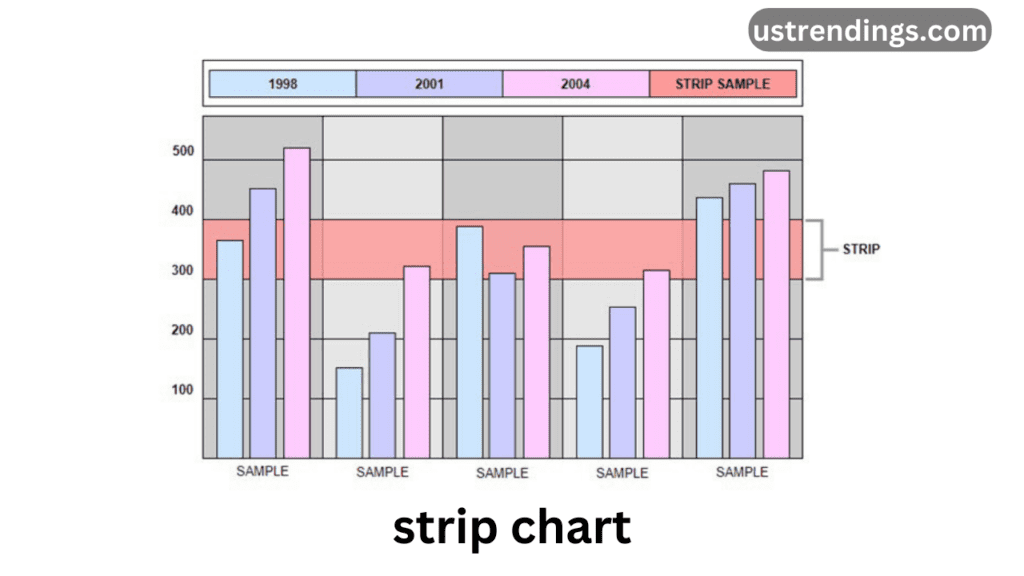What is a Strip Chart?
A strip chart is a graph that shows quantitative data by plotting points along a single axis or timeline. It’s simple and direct so great for looking at trends, changes and anomalies in small to medium sized datasets. Customisable with different colours, symbols and jitter to reduce overlap, strip charts make data more clear and interpretable. That’s why they’re great for quick data visualisation and decision making in engineering, research, healthcare and manufacturing.
Strip Chart Features
Raw Data
A strip chart shows raw data as is, no summarization or aggregation. So you can see the actual values and trends of the data, no filtering.
Continuous Data
Strip charts are great for tracking time series or sequential data. They show data points over a continuous period so you can see patterns, trends and anomalies.
Minimal Overlap
To make it more readable strip charts often use jittering to reduce overlap. Jittering slightly randomises the position of overlapping points so each point is visible and distinguishable.
Customisable
Strip charts are highly customisable, you can change colours, sizes and shapes of the points to differentiate between data sets or to highlight trends or anomalies. This customisation helps to make the visualisation more intuitive and informative.
Strip Charts in Data Analysis
Research
Strip charts are used in experimental studies to visualise measurements such as reaction times, temperature changes or biological growth over time.
Quality Control
In industry strip charts are used to monitor product quality, production consistency or machine performance by plotting individual metrics in real-time.
Healthcare
Healthcare researchers use strip charts to track patient data, such as heart rates or glucose levels, to see patterns and anomalies.
Finance
They’re used in finance to track stock prices, revenue fluctuations or expense trends.
Education and Training
Teachers and trainers use strip charts to measure student performance or to show variability in classroom data.
Benefits of a Strip Chart
Clarity: Raw Data Visualisation
A strip chart shows raw data in a clear and direct way so you can see the trends and patterns in the data. This is especially useful where detailed, unsummarised data is critical, such as in CAS signaling and PCM data in telecoms1.
Speed: Fast to Create and Read
Strip charts are fast tools for data analysis because they can be created and read quickly. Real time capture and offline analysis in T1 E1 analysers means you can get data fast so they’re great for time critical applications.
Flexibility: Works with Many Datasets and Objectives
Strip charts are very flexible and can be used with many types of datasets and objectives. They can be used in many situations, such as monitoring signal transitions, tracking performance over time or input and output data in efficiency measurements.
Highlighting Outliers: Finds Anomalies in the Data
One of the best things about strip charts is they find anomalies in the data. By showing data points over time, strip charts make it easy to see unusual patterns or deviations from the norm which is critical in quality control, performance monitoring and troubleshooting.
Interoperability: Works with Other Visualization Tools
Strip charts can be used with other visualization tools and techniques. For example, they can be used with other graphical displays and software to give a complete view of the data. This interoperability gives you more analytical power and a broader understanding of the data.
Strip Chart Components
Axis
- X-Axis: Time or categorical variables.
- Y-Axis: Numerical values.
Data Points
Each point is a single value, no aggregation.
Gridlines and Labels
Gridlines help readability, labels help meaning.
Strip Chart Types
Simple Strip Chart
Plots data points along a single axis, for smaller datasets.
Jittered Strip Chart
Adds small random shifts to data points to reduce overlap and improve clarity.
Grouped Strip Chart
Plots multiple categories side by side for comparison, often used in experiments.
How to Create a Strip Chart
Step 1: Get and Clean the Data
Make sure your data is correct and consistent before visualizing.
Step 2: Choose the Tool
Tools to create strip charts include Python (Matplotlib, Seaborn), R (ggplot2), Excel.
Step 3: Pick Axis Variables
Choose the variables for the X and Y axis based on your objective.
Step 4: Customize
Add jitter, change point size and use colors to make it clear and fun.
Step 5: Analyze and Share
Analyze the patterns and trends revealed by the strip chart, and communicate your findings effectively.
Best Practices for Designing Effective Strip Charts
- Avoid Overcrowding: For large datasets, consider jittering or alternative visualizations.
- Highlight Key Data Points: Use color or size differentiation to emphasize critical values.
- Provide Context: Include axis labels, a legend, and an appropriate title for clarity.
- Combine with Other Charts: Pair strip charts with box plots or histograms for additional insights.
Common Tools for Strip Charts
- Python: Libraries like Matplotlib and Seaborn make strip chart creation intuitive.
- R: ggplot2 is a popular choice for statistical visualizations.
- Excel: Although basic, Excel can create simple strip charts for smaller datasets.
- Tableau: Offers advanced customization and interactivity.
- Google Sheets: A quick and accessible option for basic needs.
Limitations of Strip Charts
Despite their simplicity, strip charts have some constraints:
- Overlapping Points: Becomes cluttered with larger datasets.
- Lack of Summary: Does not provide aggregate statistics.
- Limited Visual Appeal: Simpler than other visualization types like heatmaps or 3D plots.
Examples of Using Strip Charts
Example 1: Monitoring Temperature Variations
Researchers studying climate change can use strip charts to track daily temperature readings over months, revealing trends and outliers.
Example 2: Tracking Employee Performance
HR teams can visualize productivity metrics over time for each employee, helping identify consistent performers and areas of improvement.
Conclusion
A strip chart is a versatile and straightforward visualization tool that excels in representing raw, continuous data. Its applications span diverse fields, from scientific research to finance and healthcare. By following best practices and leveraging appropriate tools, you can create impactful strip charts that drive data-driven decisions.
Also Read: WWW Gravityinternetnet: Redefining Internet Access
FAQs
What is a strip chart used for?
A strip chart is used to display raw data over time or along a single axis. It’s ideal for visualizing trends, patterns, and variability in continuous data.
How does a strip chart differ from a scatter plot?
A strip chart shows data points along a single axis, often with jittering to reduce overlap, while a scatter plot displays relationships between two variables across both axes.
What are the advantages of using a strip chart?
Strip charts are simple, effective for spotting outliers, and allow direct representation of raw data without aggregation, making them great for smaller datasets.
Which tools can I use to create a strip chart?
You can create strip charts using Python (Matplotlib, Seaborn), R (ggplot2), Excel, Tableau, or Google Sheets.
What are the limitations of strip charts?
Strip charts can become cluttered with large datasets, lack aggregate summaries, and may not be as visually engaging as other chart types.
Can strip charts be used for categorical data?
Yes, strip charts can display data grouped by categories, often as grouped strip charts for comparing multiple categories side by side.